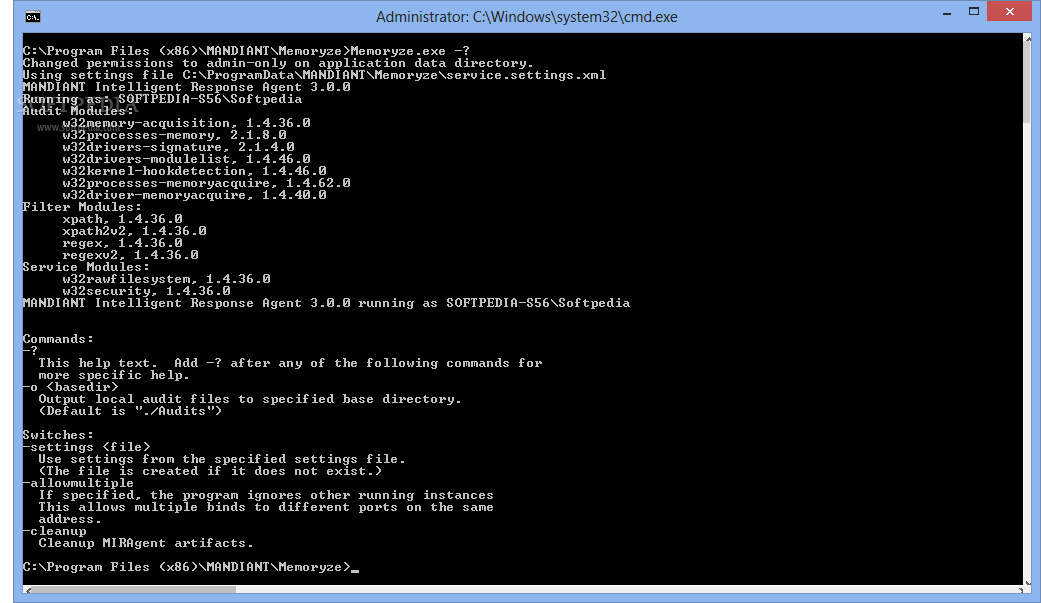
Perform advanced analysis of live memory while the computer is running with this lightweight command-based memory analysis program
Multitasking is the way to go when working on a computer, regardless of whether we are talking about running two programs simultaneously, or 27.
However, with so many processes running at once, it is easy to overlook that the PC's memory is getting overflown and then we end up asking ourselves why are their performance issues.
That is where a software tool like Memoryze can come in handy, as it is a free memory analysis utility that can acquire the physical memory from a Microsoft Windows system.
Both momentary and continuous monitoring
Memoryze is command based, so the lack of a UI might deter some users, especially those who aren't so skilled with the PC.
Like most system memory analyzing tools, the app doesn't just show you the currents status of your system's memory usage, cut also provides continuous, real-time monitoring statistics.
User provided parameters
Memoryze works based on XML documents, taking them and defining what to do, with the result being then outputted in XML format.
However, if you're not skilled enough to create your XML files, you'll be glad to know the program's installation includes a set of preset XML files, including AcquireDriver.Batch.xml, AcquireMemory.Batch.xml, AcquireProcessMemory.Batch.xml, DriverAuditModuleList.Batch.xml and more.
Easy to understand results
There are two ways of using the program: you can either use the XML command files native to Memoryze.exe, which requires editing the *.Batch.xml files to configure Memoryze to perform the desired tasks, while the other option is to use the command-line batch scripts provided.
Following each memory analysis, Memoryze creates XML documents containing the results, which in turn can be viewed in XML compatible programs such as such as Windows Internet Explorer, Mozilla Firefox, or even Microsoft Excel 2007.
An in-depth- memory analyzer
While not being as accessible to the common user as a UI-based program may be, Memoryze offers comprehensive and detailed memory analysis results that make it a great alternative, especially for experienced users.





0 comments:
Post a Comment