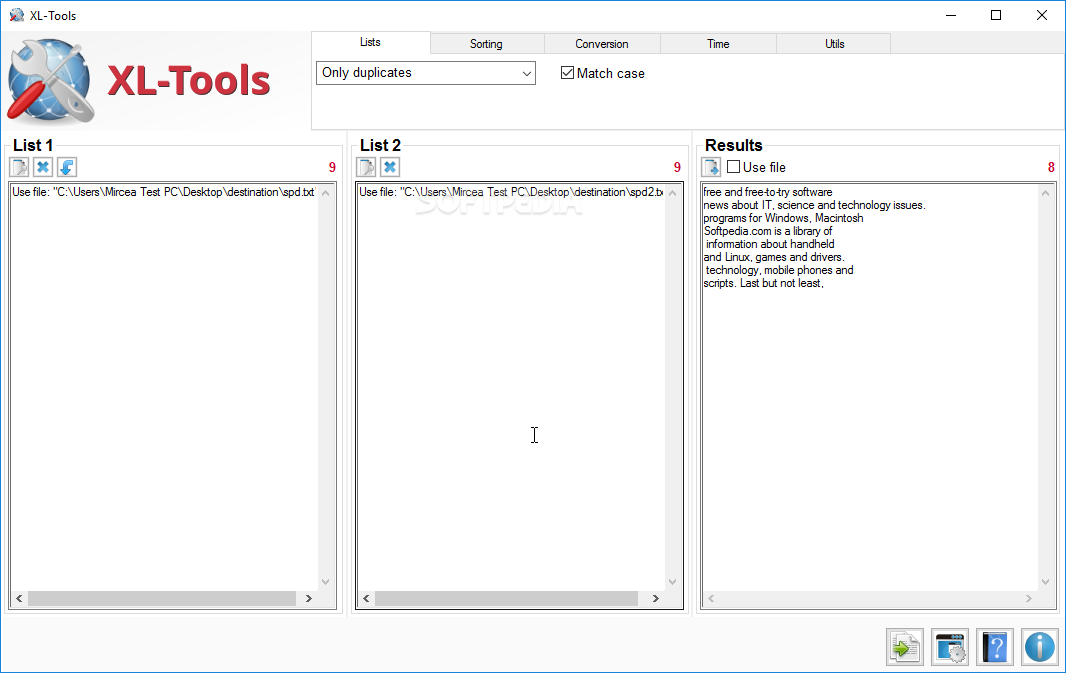
Take care of lists by performing various operations like sorting, counting, detecting duplicates, but also to convert characters, time, and more
There’s a high chance you use the computer daily for important activities, including handling large patches of data or lists. It’s pretty difficult to look for duplicates in a list, sort it, or convert to a different encoding. On the bright side of things, XL-Tools contains an abundance of functions for processing lists, and more.
Add input from file or clipboard
First thing you might want to know is that the application doesn’t necessarily have to be installed on your computer. This means you can just have it deployed on a USB flash drive in case you need to use it on other computers as well. Moreover, it’s best to run it with an active Internet connection at least the first time, so it can properly download its source databases.
Although the application comes with a surprising variety of functions and tools, it manages to keep everything organized in a single window. Several tabs hold major categories, like lists, sorting, conversion, time, and utils, while the rest of the window morphs according to the function selection, enabling panels, options, and other dependencies.
Input can either come from a file or from the clipboard. Depending on the function, you might need two files, which is the case with duplicate detection in two different lists. Result can either be left inside the output window, or you can choose to have it saved to file.
Process lists, time, network variables, and convert characters
You mostly get to work with content grabbed from TXT files. The lists tab holds functions to view unique strings, only duplicates, count items or characters, convert column to row and vice versa, save as regex, split or merge, transliterate, reverse, character case conversion, and more.
Down in the sorting tab you find options for alphabetical order, numerical order, string length, IPv4 address, date and time, or randomize. Conversion is possible between HEX, ASCII, Base10, Base32, as well as URI and HTML decoding and encoding. Needless to say that time allows you to convert and calculate various values.
Last but not least, the utils section is fitted with a more specialized set of functions. These can be used for NSLookup, CIDR to IP Range and vice versa, IP to Arpa and vice versa, resolve MAC, IPv4 GeoIP, ISP, and user-agent, address to GPS coordinates, and custom functions which can be created from DB files.
In conclusion
All things considered, we can state that XL-Tools is pretty difficult to place inside a specific category. It comes in handy for regular office work of list processing, but also acts as an advanced domain and network analysis tool.
What's new in XL-Tools 3.7.2:
New: [Datetime database] New pattern %P (am/pm lowercase) in Database when creating a new Datetime object.
Fixed: [Datetime database] Regex was not including upper cases when creating a new Datetime object with %p pattern (AM/PM uppercase).
Fixed: [Utils] When "IP Range to CIDR" was resolving to more than one range, the function was returning the number of range instead of the ranges.
Sort list Convert character Time calculus List Convert Sort Calculate
Program Information
Developer: Alain Rioux
Price and Added Date
Updated: April 14th, 2019 GPLV3
Download Links




0 comments:
Post a Comment